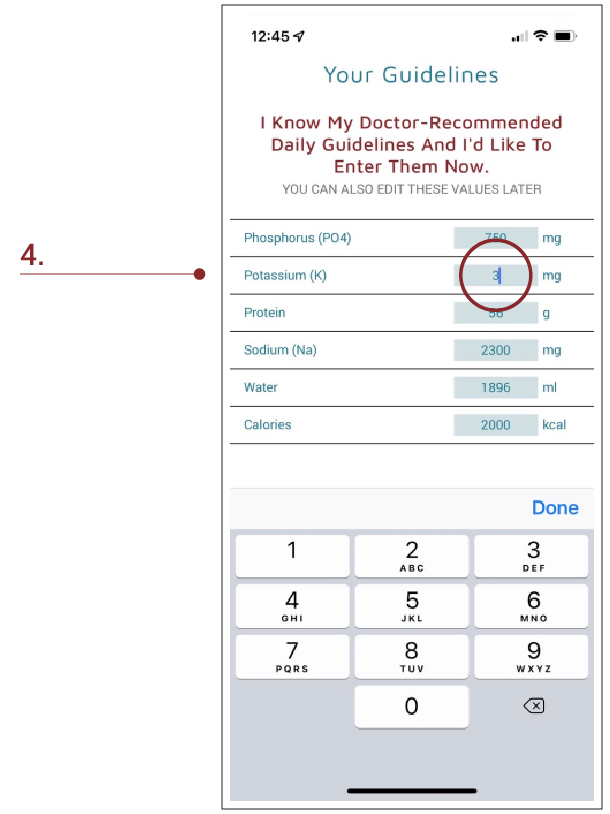To or update your guidelines, please follow these steps.
1. When you open KidneyDiet, and see that you are in the Daily Diary, you will notice three bars in upper left corner.
Select the bars to open the FlyOut Menu.
To or update your guidelines, please follow these steps.
1. When you open KidneyDiet, and see that you are in the Daily Diary, you will notice three bars in upper left corner.
Select the bars to open the FlyOut Menu.
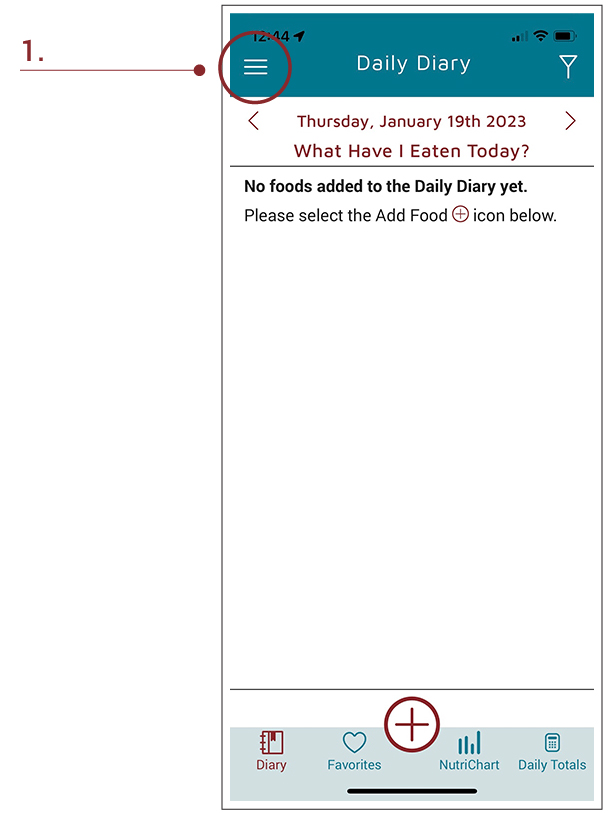
2. The second item listed in the Menu is “Edit Guidelines.” Please select this item to make any changes.
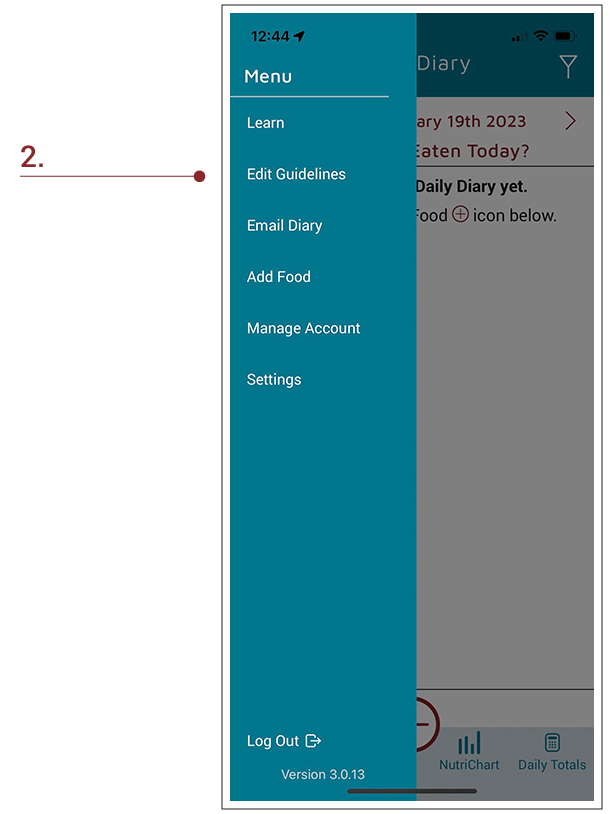
3. Talk to your doctor or dietitian and determine their guidelines for your nutrient intake. These are personalized by you and your medical team to address your own personal health concerns.
The numeric fields are editable in this view.
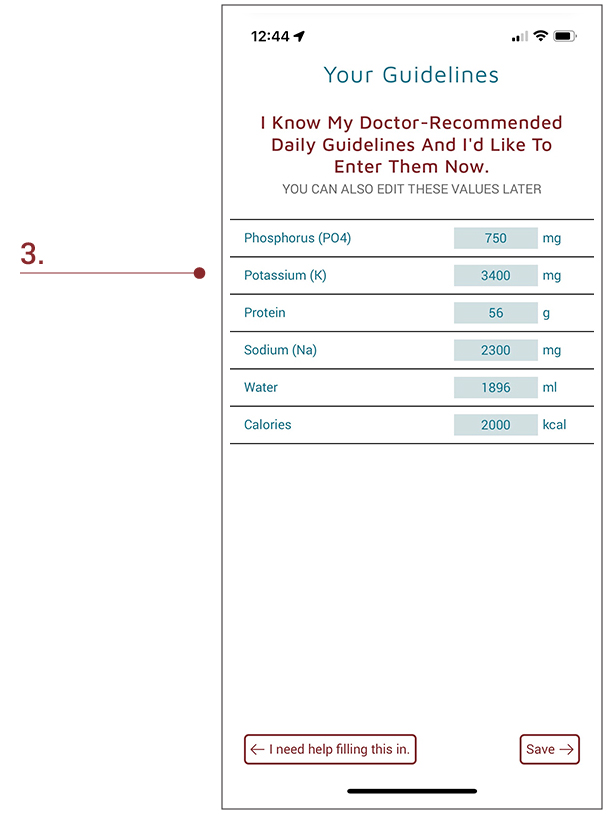
4. When you touch one of the fields, the cursor will show up where you can type in a value. The keyboard appears at the bottom of the screen when you are editing.
Don’t forget to hit the Save Button when you complete editing your guidelines.